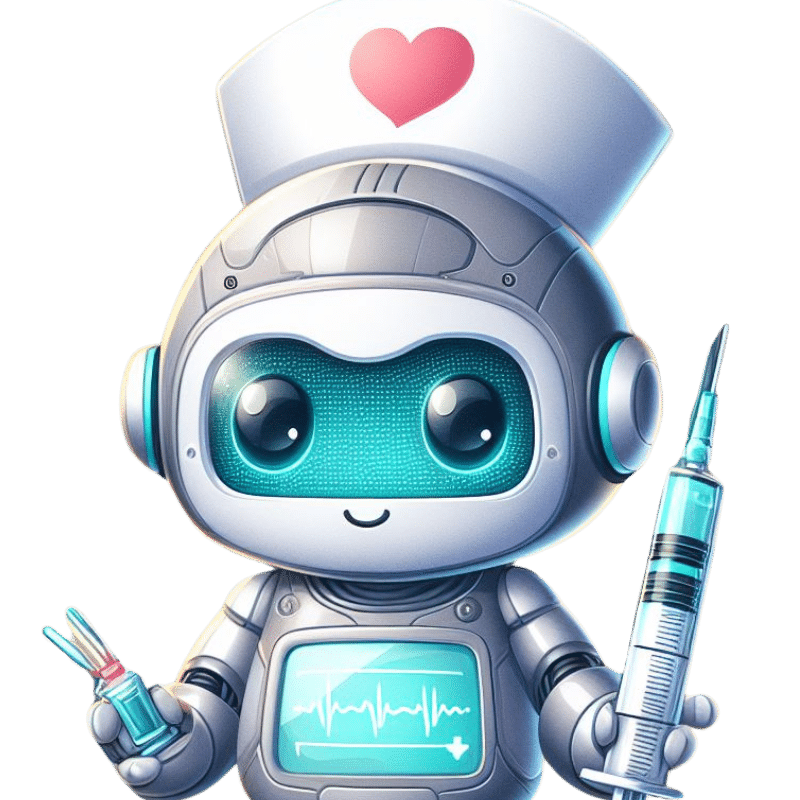The journey to craft high-quality videos has traditionally been a daunting task, particularly for those lacking extensive experience in video editing. Yet, the evolution of AI technology has drastically altered the video creation landscape, ushering in a new era of convenience and efficiency.
As we step into 2024, AI video tools stand at the forefront of innovation, serving as pivotal assets for users seeking to generate, edit, and enhance videos with remarkable ease and swiftness. These tools are ingeniously designed to shoulder the burden of monotonous editing tasks, freeing creators to pour their energy into the artistic side of their projects.
Irrespective of whether you are a seasoned professional editor or a vibrant social media aficionado, the advent of the best AI video tools is set to transform your content creation workflow, empowering you to craft superior videos in significantly less time than traditional methods would demand.
These AI-driven tools are versatile, capable of generating videos from mere text prompts, refining and perfecting existing footage, and even creating digital avatars or turning articles into captivating videos. With a spectrum of features tailored to meet a diverse range of requirements, they ensure there’s a perfect tool for every creator.
Accommodating both free and premium subscriptions, these tools offer a plethora of options to enhance your video content creation. This article will explore the top 8 AI video tools in 2024, focusing on their principal features, pricing schemes, and their potential to revolutionize your video production process.
Emerging Trends in AI Video Technology
The landscape of video technology is undergoing a significant transformation, driven by the rapid advancements in AI. Several emerging trends are shaping the future of video creation, editing, and distribution, making the process more efficient, personalized, and innovative.
One of the key trends is the integration of AI in video production. AI-powered tools are now capable of processing large amounts of data to produce high-quality videos, including script generation, transcription, and even creating video avatars.
For instance, tools like Synthesia and D-ID are revolutionizing the way text-to-video content is created, allowing users to generate videos from simple text prompts with remarkable accuracy.
Text-based editing is another trend that is gaining traction. This approach allows video creators to edit their videos using transcripts, making the post-production process much more streamlined. Platforms like Riverside and Adobe Premiere Pro are incorporating AI-powered transcription tools that enable users to navigate, search, and edit their videos with ease by manipulating the text transcript.
Hyper-personalization is also becoming a critical aspect of AI video technology. AI algorithms are being used to offer personalized viewing experiences, enhancing content discovery and engagement. This trend is particularly significant in the streaming industry, where platforms are leveraging AI to provide tailored content recommendations, ensuring each user’s journey is unique and engaging.
Furthermore, multimodal AI is extending its capabilities into video generation, allowing models to process multiple layers of data, including natural language and visual inputs. This advancement enables more holistic and interactive video experiences, where users can receive visual aids alongside text instructions or engage with videos in a more dynamic manner.
These emerging trends in AI video technology are not only enhancing the creative process but also addressing challenges such as content protection and localization. AI-driven tools are swiftly identifying and eliminating pirated streams, protecting intellectual property rights, and enabling content customization to engage broader audiences without language or cultural barriers.
1. Synthesia: Revolutionizing Video Creation
Features and Capabilities
Synthesia, a pioneering AI video generator, boasts a comprehensive suite of features that streamline and enhance video creation. Its standout capability is generating high-quality videos from simple text prompts, thus eliminating the cumbersome traditional filming and production processes.
With a selection of over 230 diverse and expressive AI avatars, capable of speaking multiple languages, users can create engaging and inclusive content. The platform also features an AI Video Assistant, which aids in transforming ideas, documents, and website links into polished videos using pre-designed templates. This assistant adeptly generates brand elements like fonts, logos, and colors to maintain content consistency. Furthermore, Synthesia’s AI Screen Recorder simplifies the creation of instructional videos by automating editing processes, ensuring perfect voiceover synchronization, and applying automatic zoom effects.
Enhanced by integration with ChatGPT, Synthesia allows users to generate complete video scripts from prompts and create videos in minutes. The platform supports multilingual video creation, enabling translation into over 140 languages with a single click.
User Experience and Applications
The user experience with Synthesia is both intuitive and collaborative. A shared workspace feature enables users to store, track, and collaborate on video projects in real-time, streamlining team collaboration. Additionally, a Multilingual Video Player automatically adjusts to play videos in the viewer’s language, improving the viewing experience and facilitating global communication.
Synthesia excels in diverse applications, particularly in creating training videos, sales enablement content, and customer service videos. Companies have leveraged Synthesia to transform dense help articles into user-friendly videos, markedly enhancing customer support experiences. The platform is also essential for producing engaging product explainers and information security training videos, all without the need for external agencies or expensive production setups.
In summary, Synthesia’s innovative features and user-friendly interface render it an indispensable tool for anyone aiming to revolutionize their video creation process, be it for internal communications, marketing, or customer engagement.
2. Runway: For the Creative Visionaries
AI Features for Content Creators
Runway stands as a beacon for creative visionaries, offering a comprehensive suite of AI-powered tools that redefine the boundaries of content creation. One of its standout features is the Gen-2 text-to-video generator, which enables users to transform written prompts into captivating video clips.
This capability opens up a world of possibilities for visualizing ideas and concepts effortlessly, making it an indispensable tool for filmmakers, marketers, and designers.
Runway also boasts an array of Magic Tools that simplify and enhance the video editing workflow. These tools can perform a variety of tasks, including removing backgrounds, generating subtitles, and animating still images. The platform’s Inpainting feature allows users to seamlessly remove unwanted objects or elements from videos, while the Green Screen tool enables easy background removal and replacement without the need for physical green screens.
Another significant feature is the Text to Image capability, which converts written descriptions into beautiful images. This feature, along with Text to Video, empowers users to express themselves artistically and bring their creative visions to life with minimal technical expertise.
Editing Tools and Flexibility
Runway’s editing tools are designed for flexibility and ease of use, catering to a broad range of creative professionals. The platform offers advanced features for video editing, animation, and music composition, all accessible through an intuitive interface.
Users can apply different video styles using text or image prompts, creating various aesthetics such as vintage, retro, or futuristic looks with ease.
The Super Slow Motion tool is another popular feature that automatically generates new frames to convert low-frame rate footage into smooth slow-motion videos. This tool adds a dramatic effect to videos and captures the beauty of everyday moments in more detail.
Runway’s commitment to innovation and accessibility is further enhanced by its partnership with Google Cloud, which provides scalable infrastructure and expertise in scaling AI and machine learning models. This partnership ensures that Runway’s tools are available to a wider audience, making cutting-edge content creation more accessible and equitable for artists and creators worldwide.
3. DeepBrain AI: Human-like Avatars
Creating Lifelike Interactions
At the cutting edge, DeepBrain AI excels in crafting human-like avatars that mimic real conversations, infusing interactions with a sense of naturalness and engagement. These avatars are adept at understanding and communicating with users, mirroring human behavior nuances such as facial expressions, gestures, and vocal tones. With a library of over 100 realistic AI avatars spanning various ages, ethnicities, and roles, the platform ensures users find the ideal avatar to meet their specific requirements.
These avatars excel in listening, comprehending, and responding to inquiries fluidly, bypassing the limitations of pre-scripted responses. This dynamic is further enriched by the integration of large language models (LLMs) like ChatGPT, empowering the avatars to produce conversations that feel incredibly lifelike and respond with precision to user inquiries.
Supported across a wide range of platforms — from web and mobile devices to kiosks — DeepBrain AI’s avatars are versatile tools for myriad applications. The platform also provides a developer-friendly SDK, facilitating businesses in weaving these avatars into their existing frameworks to forge customized solutions.
Applications in Marketing and Training
In the arenas of marketing and training, the human-like avatars from DeepBrain AI are pioneering new ways for businesses to connect with their audiences. For marketing purposes, these avatars offer an innovative medium for crafting compelling company introductions, product demonstrations, and social media content.
By delivering information through a relatable and lifelike avatar, businesses can significantly boost audience engagement and distinguish themselves from the competition.
Within the training domain, DeepBrain AI’s avatars serve as invaluable tools for creating succinct, accessible training materials. Addressing the challenge of shrinking employee attention spans, these avatars facilitate the delivery of concise, yet impactful training content.
The platform streamlines video production, offering both time and cost savings while enabling the swift creation of abundant content.
Moreover, DeepBrain AI’s avatars are finding applications across various industries to elevate customer interactions. Whether it’s providing round-the-clock customer support in banking, offering personalized concierge services in retail, or creating immersive learning experiences in education, these avatars demonstrate their versatility and efficacy in revolutionizing digital engagement across diverse sectors.
4. Fliki: Text-to-Video Innovation
Effortless Script to Video Conversion
Fliki stands out as a leader in text-to-video innovation, offering a seamless and intuitive process for converting scripts into engaging videos. The platform simplifies video creation by breaking it down into four straightforward steps: inputting the script, selecting video elements, personalizing the video, and previewing and exporting the final product. This streamlined approach makes it possible for users to generate high-quality videos without needing extensive technical skills or video editing expertise.
The script-to-video feature is particularly useful for content creators who need to produce videos quickly and efficiently. Whether it’s transforming blog articles, PowerPoint presentations, or even tweets into videos, Fliki’s AI-powered tools handle the conversion with ease. This flexibility allows users to repurpose their existing content into various video formats, such as YouTube videos, Instagram clips, or TikTok Reels.
Customization Options and Voiceovers
Fliki offers a wide range of customization options to ensure that the generated videos align perfectly with the user’s vision. One of the key features is the ability to choose from over 1,300 ultra-realistic voices in more than 80 languages, allowing for multilingual content creation and global reach. These voices are designed to mimic human speech patterns, providing natural-sounding voiceovers that enhance the overall quality of the videos.
In addition to voice customization, Fliki provides access to a vast library of media assets, including images, videos, and music. Users can either select from these assets or upload their own to add a personal touch to their videos.
The platform also supports voice cloning, enabling users to replicate their own voice or create unique voices for different characters, which can be particularly useful for maintaining consistency across multiple videos.
The customization options extend to branding elements as well, allowing users to incorporate their brand fonts, colors, and logos into the videos. This ensures that the final product is not only engaging but also aligned with the user’s brand identity.
5. Lumen5: Simplifying Social Video Content
Automated Video Production for Social Media
Lumen5 is a powerful tool that simplifies the process of creating social video content through automated video production. The platform leverages AI to transform text-based content, such as blog posts, articles, or scripts, into visually engaging videos optimized for various social media platforms. This automation significantly reduces the time and effort required to produce high-quality video content, making it an ideal solution for businesses and individuals looking to enhance their social media presence.
The automated process involves analyzing the input text and generating a storyboard, which users can then customize with additional scenes, media, and layouts. This feature ensures that the video creation process is streamlined, allowing users to focus on the narrative and storytelling aspects while the platform handles the technical aspects of video production.
Intuitive Design and User Interface
Lumen5’s user interface is designed to be intuitive and user-friendly, making it accessible to individuals without extensive video editing experience. The platform offers a drag-and-drop interface that allows users to easily add and arrange scenes, select media from a vast library, and apply various layouts to enhance the visual appeal of the video.
Users can choose from millions of images and videos from reputable sources like Getty and Shutterstock, or upload their own media to ensure the video aligns perfectly with their brand identity. The platform also supports customization options such as adding logos, unique themes, fonts, and colors to maintain brand consistency.
The intuitive workflow of Lumen5 involves four straightforward steps: selecting content, customizing the video, optimizing for the desired social platform, and publishing or downloading the final product. This simplicity ensures that users can create and share engaging video content quickly, without the need for professional video editing skills.
6. InVideo: The Ultimate Video Editor
Rich Library of Templates and Assets
InVideo shines as a comprehensive video editing platform, boasting an extensive library of templates and assets tailored for a myriad of needs and industries. With a collection of over 5,000 professionally crafted templates, users are guaranteed to find the ideal foundation for their video projects, be it for social media, marketing campaigns, or educational purposes.
These templates are not only abundant but also highly customizable, empowering users to tweak colors, animations, transitions, and more to perfectly match their brand’s identity.
Beyond templates, InVideo grants access to an immense media library, populated with over 1 million royalty-free images and video clips. This rich collection allows users to effortlessly find and incorporate the perfect visuals into their videos, eliminating the need for external resources.
The platform further enriches user experience by integrating with leading stock media providers such as iStock, Shutterstock, and Storyblocks, making premium assets available at no extra cost.
Collaboration Features for Teams
InVideo excels in fostering seamless collaboration among team members, positioning itself as an indispensable tool for remote teams and collaborative projects. It enables users to share their video projects effortlessly, facilitating real-time feedback and collaborative edits.
This functionality ensures that all team members are synchronized, thereby streamlining the video creation process and elevating the final product’s quality.
The collaboration tools also include features for gathering feedback, proposing edits, and jointly refining the video content. Thanks to InVideo’s intuitive interface, team members of any technical level can easily contribute to the project, ensuring consistency and alignment with the team’s vision.
Moreover, InVideo’s commitment to support includes 24/7 live assistance across various time zones, ensuring help is always available. This relentless support, coupled with a vibrant community of creators and an extensive array of tutorial resources, guarantees that teams can tackle any obstacle and produce high-quality videos with efficiency.
7. Descript: Podcast and Video Editing Reimagined
Editing by Text: A New Era
Descript revolutionizes the editing process by introducing a text-based approach, making video and podcast editing as simple as editing a document. This innovative method leverages AI to transcribe audio and video content into text, allowing users to edit their media files by manipulating the transcript.
This feature significantly streamlines the editing workflow, enabling users to remove filler words, shorten gaps, and correct errors with ease, all without the need to navigate complex waveform editors.
The text-based editing system in Descript works seamlessly, allowing users to delete, insert, or rearrange sections of the transcript, which automatically reflects in the corresponding audio or video. This approach not only saves time but also reduces the learning curve for new users, making it accessible to both beginners and experienced editors.
Additionally, Descript’s transcription accuracy is high, typically around 98%, although it may require some manual corrections to ensure perfection.
Overdub and Audio Customization
Descript’s Overdub feature is another powerful tool that enhances audio customization. Overdub allows users to create AI-generated voiceovers that can replace or add to existing audio. This feature is particularly useful for correcting mistakes, adding voiceovers to videos, or even creating entirely new audio tracks.
However, it’s worth noting that while Overdub is highly effective, it can sometimes produce robotic-sounding voices, which may not be ideal for all applications.
Descript also offers advanced audio editing tools, including Studio Sound, which enhances audio quality by removing echoes, breath sounds, clicks, and pops. This feature ensures that the final audio output is professional and polished.
Additionally, Descript provides options for dynamics, EQ, and compression, allowing users to fine-tune their audio to achieve the desired sound quality.
The platform’s focus on user-friendly design and robust features makes it an indispensable tool for podcasters and video creators looking to streamline their editing process. Whether it’s adding music, inserting gap clips, or applying video effects and transitions, Descript’s comprehensive suite of tools ensures that users can produce high-quality content efficiently and effectively.
8. Pictory: Transforming Articles into Videos
Versatile Use Cases from Blogs to Marketing
Pictory is a versatile tool that excels in transforming articles into engaging videos, catering to a wide range of use cases from blog posts to marketing content. One of its primary applications is in repurposing blog articles into video format, which helps content marketers expand their reach and captivate audiences across different platforms. This feature is particularly useful for listicles, how-to guides, and any content that can entertain or educate an audience.
Beyond blog posts, Pictory is also effective in creating marketing videos, such as product explainers, customer testimonials, and social media clips. The platform allows users to segment long videos into shorter, shareable snippets, making it easier to engage audiences on platforms like Instagram, TikTok, and YouTube.
This approach not only enhances engagement but also extends the life of the original content by repurposing it into various formats.
High-Level Automation and Customization
Pictory’s strength lies in its high-level automation and customization capabilities. The platform uses AI to summarize articles, highlight key points, and generate a storyboard automatically.
Users can then customize the video by reordering scenes, adding or removing highlights, and selecting from a vast library of images and videos. This library, powered by Getty Images and Storyblocks, ensures that users have access to high-quality visuals that can be easily integrated into their videos.
The customization options extend to voiceovers, music, and branding elements. Users can choose from various AI-generated voices or upload their own voiceovers, and select background music that suits the tone and genre of the content.
Additionally, Pictory allows users to upload their own imagery, ensuring that any infographics or specific images from the original article can be seamlessly transferred into the video.
The automation process is designed to be user-friendly, allowing even those without video editing experience to create professional-looking videos. Pictory’s editing features, including transitions, voiceovers, and music, can be completed with just a few clicks, making the entire process efficient and time-saving.
Advancements in AI Technology for Video Editing
The rapid evolution of AI technology has significantly transformed the video editing landscape, introducing a range of innovative features and capabilities that enhance efficiency, creativity, and overall quality. One of the key advancements is the integration of machine learning and deep learning algorithms, which have become pivotal in various aspects of video editing.
Automated Scene Recognition is a notable enhancement, where AI algorithms can automatically identify scene transitions based on cues like lighting or composition changes. This feature streamlines the editing process, freeing up time for editors to focus on more nuanced aspects of their work.
Object and Facial Recognition technologies have also seen significant improvements. AI software can now identify specific objects or faces within a video frame, enabling editors to craft engaging storytelling by highlighting key individuals or elements. This capability is particularly useful for events like weddings or corporate videos where specific people need to be highlighted.
Smart Editing Suggestions are another area where AI excels. These algorithms offer editing recommendations based on predefined styles and templates, taking into account factors like color grading techniques, clip transitions, and overall pacing. This feature helps editors achieve consistent and professional results more efficiently.
AI-Driven Color Correction and Audio Editing are also becoming increasingly sophisticated. AI-powered tools can automate video color correction, audio editing, and even the placement of subtitles and captions, improving the overall quality of video content during the editing process. These tools make content more accessible by providing options for multiple languages and enhancing audio quality by removing unwanted noise.
Real-Time Collaboration is an emerging trend, where AI enables remote teams to collaborate simultaneously on video projects. This feature accelerates project completion timelines and streamlines collaborative efforts, making it easier for teams to work together from different locations.
Voice Commands and Natural Language Processing are on the horizon, promising to further enhance the intuitiveness and efficiency of video editing. Future AI-powered video editing software may respond to voice commands, allowing editors to control the software using natural language instructions, significantly expediting workflows.
These advancements collectively underscore the transformative impact of AI on video editing, offering a blend of automation, efficiency, and creative enhancement that is redefining the industry’s standards and practices.
Choosing the Right AI Video Tool
With the vast array of AI video tools at our disposal, the task of picking the perfect one might seem overwhelming. Yet, by honing in on several key aspects, you’re able to make a well-informed choice that perfectly suits your requirements and objectives.
Below are some essential factors to consider when selecting the ideal AI video tool for your projects.
1. Purpose and Use Case
Begin by clarifying the primary objective of your video content. Whether it’s for social media clips, marketing videos, educational materials, or another purpose, different tools specialize in various domains.
For example, if your aim is to craft social media videos, options like InVideo and Lumen5 stand out due to their template-driven workflows and simplicity.
2. Ease of Use
The user interface and simplicity of use are paramount. For those new to video editing, seek out tools that provide intuitive interfaces and drag-and-drop features. CapCut and InVideo are celebrated for their user-friendly designs, welcoming users with no previous video editing background.
3. AI Capabilities
Evaluate the extent of AI features you require. For cutting-edge functionalities like text-to-video conversion, multimodal AI, or hyper-personalization, Synthesia, Runway, and Pictory are top choices. These platforms utilize AI to automate a variety of video creation processes, from scripting to scene identification.
4. Customization and Templates
The breadth of customization options and template availability can greatly enhance your workflow. Opt for tools that offer a diverse range of templates and customization features to ensure your videos are in harmony with your brand’s identity. Synthesia and InVideo boast extensive libraries of templates and assets, facilitating an easy start.
5. Collaboration Features
Collaboration features are indispensable if you’re part of a team. Tools that enable real-time collaboration, commenting, and shared workspaces can significantly streamline your process.
Descript and Synthesia excel with their advanced collaboration features, promoting effortless teamwork.
6. Security and Data Compliance
Security and data compliance should never be overlooked, especially when dealing with sensitive content. Make sure your chosen tool emphasizes AI safety, employs compliant data sources, and upholds stringent security protocols.
This consideration is essential for maintaining trust and safeguarding your data.
7. Pricing and Scalability
Last but not least, assess the tool’s pricing structure and scalability. Various tools offer different pricing strategies, including subscriptions and pay-per-use options.
It’s essential to determine whether the tool can accommodate your present and future video production demands as your business expands.
By meticulously analyzing these aspects, you can select an AI video tool that not only meets your immediate needs but also grows with your future endeavors, ensuring the production of high-quality videos in an efficient and effective manner.
Conclusion
In conclusion, the landscape of video creation has been revolutionized by AI technology, offering a myriad of tools that streamline and enhance the video editing process. From Synthesia’s text-to-video capabilities to InVideo’s comprehensive editing suite, each tool brings unique features that cater to different needs. When choosing an AI video tool, consider your specific use case, ease of use, and the level of customization required.
By leveraging these tools effectively, you can produce high-quality videos efficiently, saving time and effort. Embrace these advancements to elevate your content creation workflow and engage your audience more effectively.