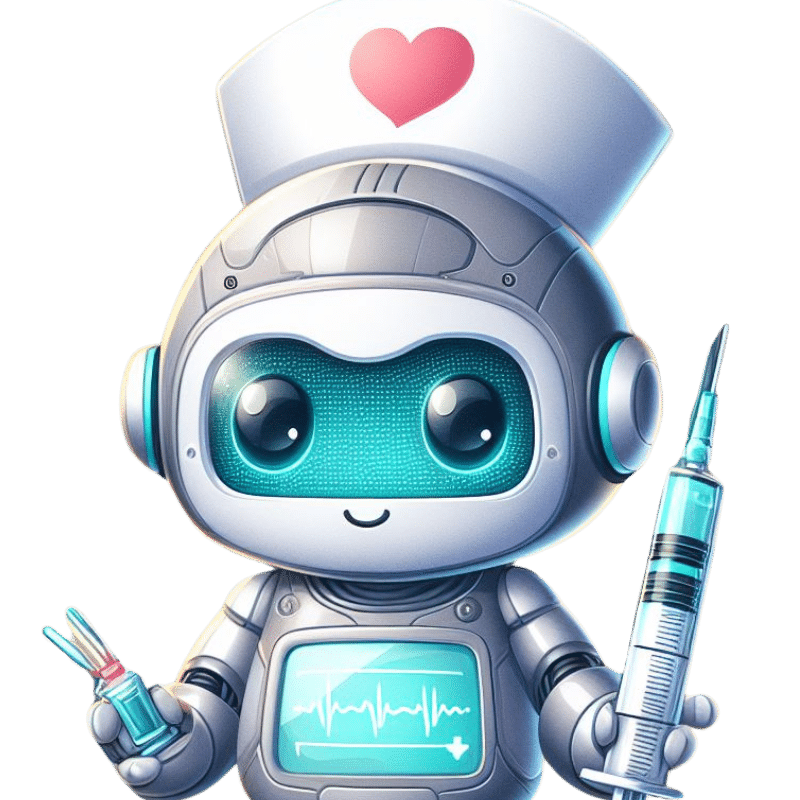If your goal is to increase sales on eBay, mastering eBay SEO is essential. This involves the art of optimizing your listings to achieve higher rankings on eBay’s search engine, Cassini, thereby drawing in more potential buyers. Through this guide, we’ll walk you through how to enhance your listings and boost sales by leveraging proven eBay SEO tips and best practices.
Optimizing Titles and Descriptions for eBay’s Search Algorithm
With a grasp on the fundamentals of eBay SEO, it’s time to delve deeper into optimizing your titles and descriptions for eBay’s search engine, Cassini. Cassini, eBay’s internal search mechanism, plays a crucial role in ranking and presenting listings to potential buyers. It evaluates a variety of factors including relevance, popularity, seller performance, and buyer satisfaction.
This guide will concentrate on three essential strategies for enhancing your listings for Cassini: comprehending its functionality, conducting keyword research and application, and boosting your visibility through meticulous item specifics.
Understanding eBay’s Cassini Search Engine
Unlike conventional search engines like Google or Bing, Cassini is designed with eBay buyers in mind, aiming to offer the most seamless shopping experience by displaying highly relevant and trustworthy listings. Additionally, it seeks to assist sellers in elevating their sales and conversions by increasing their exposure and traffic.
However, Cassini is dynamic, continuously refining its ranking algorithms based on user feedback, market trends, and seller performance. This necessitates sellers to stay abreast of these changes to ensure their listings remain optimized.
Strategies for Keyword Research and Implementation
Keywords, the cornerstone of eBay SEO, are the terms buyers use to search for products, and what Cassini uses to assess the relevance and quality of listings. Identifying and utilizing the right keywords in your titles and descriptions is paramount. Engage in thorough research using tools like [eBay’s Terapeak analytics service], [Google Keyword Planner], or [Keyword Tool], or by analyzing competitors’ listings to uncover effective keywords.
Implement these keywords strategically in your title and description. Ensure your title is clear, concise, and descriptive, incorporating primary keywords that succinctly describe your product. Craft your description to be informative, engaging, and persuasive, sprinkling in secondary keywords that offer additional details about your product.
Don’t overlook the importance of including keywords in your item specifics—attributes like brand, model, color, size, etc., that buyers use to filter search results. This can significantly improve your listing’s visibility to those searching for precisely what you offer.
Enhancing Visibility Through Item Specifics
Item specifics not only aid buyers in their search but are also a factor Cassini considers when ranking listings. They describe your product’s features and characteristics, such as brand, model, color, size, condition, etc., enhancing your listing’s visibility and credibility on eBay. To optimize your item specifics:
- Utilize eBay’s recommended item specifics for your category, filling in as many as possible with accurate and consistent information.
- Add unique identifiers (e.g., UPC, EAN, ISBN, MPN) to your listing. These codes help Cassini correctly match your listing to the product catalog, increasing the likelihood of being shown to interested buyers and avoiding duplicate listings, which can negatively impact your ranking and visibility.
- For additional product features and benefits not covered by eBay’s recommendations, create custom item specifics. This can help underscore your product’s unique selling points, setting it apart from competitors. However, be cautious not to duplicate information already provided in eBay’s recommended specifics or in your title and description.
Maximizing Listing Effectiveness with High-Quality Images and Price Strategy
In this section, we’ll explore how to boost your listing’s effectiveness through the strategic use of high-quality images and effective pricing strategies. These critical elements not only enhance your eBay SEO but also significantly impact your sales performance. Compelling images grab buyer attention and interest, while competitive pricing can be the key to your profitability and market position.
Let’s dive into some practical tips for optimizing your images and pricing on eBay.
Importance of High-Resolution Images
Images often serve as the first point of contact between your listings and potential buyers. They play a pivotal role in attracting clicks and driving conversions. Hence, it’s crucial to use high-resolution images that present your products in the best light possible.
High-resolution images can boost your eBay SEO by:
- Increasing your relevance and visibility in eBay’s image search
- Building your credibility and trustworthiness as a seller
- Lowering the bounce rate and extending buyer engagement time
- Offering detailed information about your product
To effectively use high-resolution images, consider the following guidelines:
- Employ a high-resolution camera or smartphone for clear, detailed images
- Ensure proper lighting to accurately showcase your product
- Include varied images showing different features, angles, and close-ups
- Optimize your images with descriptive file names and alt tags for SEO
- Avoid using images smaller than 500 x 500px or larger than 12MB
- Photograph products against white backgrounds to emphasize details
Pricing Strategies for Competitive Advantage
Pricing is a vital component that influences both your eBay SEO and sales outcomes. Strategic pricing attracts more buyers and boosts conversions, while also managing your profit margins and competitive edge.
Effective pricing strategies can enhance your eBay SEO through:
- Competitive pricing that aligns with market demand and product value
- Psychological pricing tactics that influence buyer perceptions and behaviors
- Dynamic pricing adjustments based on seasonality, inventory levels, and competition
- Appealing offers like free shipping or discounts to enhance conversion rates
To implement successful pricing strategies, follow these tips:
- Conduct market research to understand the average price range for similar products
- Consider your product’s brand, condition, and unique features when setting prices
- Apply odd numbers or decimals to convey urgency or value
- Regularly review sales data and analytics to refine your pricing approach
- Be transparent about shipping and handling costs to avoid buyer surprises
Leveraging Promotions and Sales Events
Promotions and sales events are powerful tools to enhance your eBay SEO and sales performance. They can generate increased traffic, visibility, and conversions, while also helping to clear inventory, foster customer loyalty, and bolster your seller reputation.
Effective promotion and sales event strategies can improve your eBay SEO by:
- Creating urgency and scarcity, motivating buyers to act quickly
- Boosting your visibility and ranking on eBay’s search results and homepage
- Improving your value proposition and customer satisfaction
- Encouraging repeat business and referrals from happy customers
To maximize the benefits of promotions and sales events, consider these steps:
- Plan your promotions and sales events well in advance, aligning them with your business objectives
- Utilize eBay’s Promoted Listings Standard or Advanced for broader exposure
- Employ eBay’s Markdown Manager for attractive discounts and offers
- Promote your listings through social media, email marketing, and blogs to reach a wider audience
- Track your results and gather feedback to refine future promotions and sales events
Enhancing Seller Performance and Leveraging Reviews
In this guide, we’ll explore methods to enhance your seller performance and leverage reviews to elevate your eBay SEO and sales. Seller performance and reviews play a crucial role in shaping your reputation and trustworthiness on eBay.
These factors significantly impact your ranking and visibility on Cassini, eBay’s search engine. We’ll provide you with essential tips on maintaining positive feedback, achieving high seller ratings, effectively responding to customer reviews, and utilizing eBay analytics to refine your SEO strategies.
Maintaining Positive Feedback and High Seller Ratings
Feedback and seller ratings serve as indicators of your commitment to customer service and satisfaction on eBay. These are based on the ratings and comments left by buyers after completing a transaction with you.
Improving your eBay SEO through positive feedback and high seller ratings can:
- Increase your credibility and trustworthiness as a seller
- Enhance your appeal and conversions among potential buyers
- Boost your seller performance level and prevent account limitations
- Qualify you for eBay Top Rated Seller status and its associated benefits
To maintain positive feedback and high seller ratings, consider the following best practices:
- Provide accurate and honest product descriptions
- Ensure quick and secure item shipment
- Communicate with buyers in a prompt and courteous manner
- Amicably resolve any disputes or issues with buyers
- Leave positive feedback for buyers and encourage them to return the favor
Responding to Customer Reviews and Feedback
Customer reviews and feedback reflect buyers’ opinions and suggestions about your products and services. These insights can be positive, negative, or neutral and are invaluable for improving your eBay SEO by:
- Offering insights into your strengths and areas for improvement
- Demonstrating your responsiveness and professionalism
- Building rapport and loyalty with your customer base
- Turning concerns or complaints into opportunities for improvement
To effectively respond to customer reviews and feedback, adhere to these guidelines:
- Regularly monitor and acknowledge your reviews and feedback
- Express appreciation for positive reviews and feedback
- Apologize for any negative experiences and offer a solution
- Maintain respect and courtesy in all responses, avoiding confrontations
- Utilize the Reply to Feedback Received feature to publicly comment on feedback
Utilizing eBay Analytics to Refine SEO Strategies
eBay analytics provide powerful tools and reports to analyze and optimize your listings and performance. These tools enable you to access data from millions of eBay transactions, uncovering market trends, competition, and opportunities. By leveraging eBay analytics, you can improve your eBay SEO through:
- Identifying optimal products, categories, and keywords for eBay
- Optimizing titles, descriptions, images, and pricing for eBay’s search algorithm
- Boosting visibility and ranking in eBay’s search results and homepage
- Increasing traffic, exposure, and conversions for your listings
To effectively utilize eBay analytics, consider these tools:
- Product Research: This tool assists in determining what, when, and at what price to sell. It enables you to research marketplace price trends and sales data for millions of items.
- Sourcing Insights: Find high-demand, low-supply categories and products, along with seasonal trends and top item specifics for sourcing inventory.
- Seller Dashboard: Monitor your seller performance and feedback, including seller level, service metrics, defect rate, and late shipment rate. This tool also allows you to appeal defects or negative feedback.
- Sales Reports: Track and measure sales and revenue, view total and average sales, selling costs, and net profit. Compare performance across different periods and categories.
Conclusion
eBay SEO is the key to success on the world’s largest online marketplace. By optimizing your listings for eBay’s search engine, Cassini, you can increase your visibility, traffic, and conversions.
In this guide, we have covered the following aspects of eBay SEO:
- Optimizing titles and descriptions for eBay’s search algorithm
- Maximizing listing effectiveness with high-quality images and price strategy
- Enhancing seller performance and leveraging reviews
- Utilizing eBay analytics to refine SEO strategies