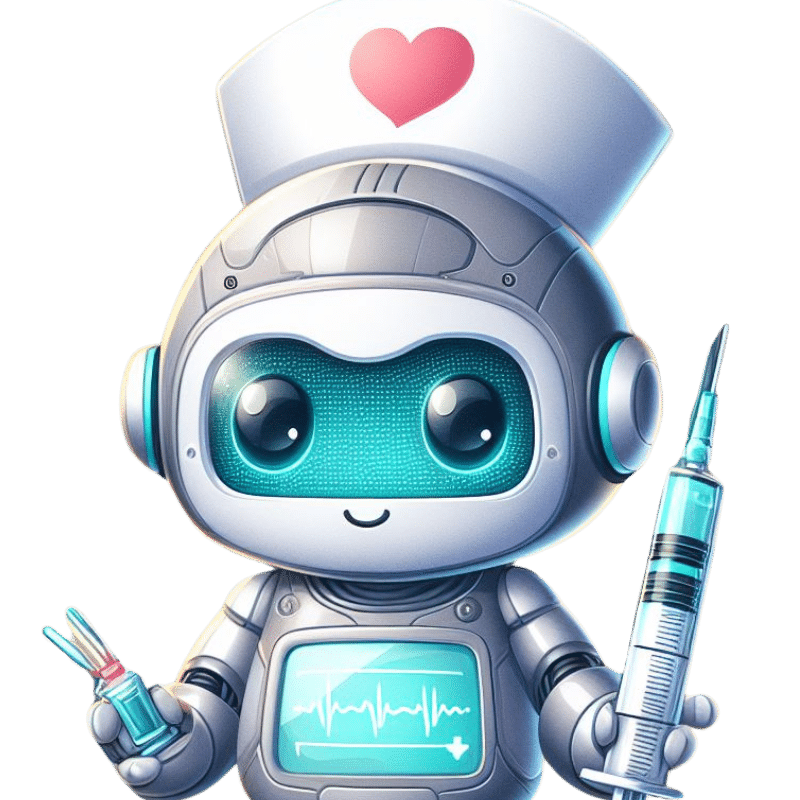If you’re looking to boost your website’s performance and rank higher on search engines, it’s crucial to monitor and optimize your SEO strategy. But, navigating through the vast sea of data and metrics essential for SEO can be overwhelming. This is where the magic of an SEO dashboard comes into play.
An SEO dashboard is an invaluable tool that aggregates all your SEO data in one central location, simplifying the process of tracking your progress and pinpointing areas that need enhancement. In this article, we’ll guide you through the steps to create your own SEO dashboard, including which templates and widgets are most effective, and how to leverage your SEO dashboard to its fullest potential.
What Is an SEO Dashboard and Why Do You Need One?
An SEO dashboard is a powerful reporting tool or software designed to track and monitor the effectiveness of your SEO strategy. It consolidates essential data points, metrics, and key performance indicators (KPIs) into one interface, simplifying the analysis of your strategy’s success.
With an SEO dashboard, you can easily find answers to critical questions such as:
- How much organic traffic is your website attracting?
- Which are your top-ranking keywords and pages?
- How does your website’s performance vary across different devices and browsers?
- What is the source and quality of your backlinks?
- How does your SEO strategy influence your conversions and revenue?
Key Components of an Effective SEO Dashboard
An effective SEO dashboard is characterized by:
- A clear and intuitive layout that highlights the most critical information immediately.
- A customizable and flexible design that allows for the selection of data sources, metrics, and widgets tailored to your specific needs and objectives.
- Dynamic and interactive functionality that enables detailed analysis, filtering by various dimensions, and comparison of different time frames.
- A visual and engaging presentation that employs charts, graphs, tables, and colors for straightforward data comprehension and sharing.
- A reliable and accurate data integration that connects with your preferred SEO tools and platforms, including Google Analytics, Google Search Console, Google Data Studio, and others.
Benefits of Utilizing an SEO Dashboard
Employing an SEO dashboard offers numerous advantages:
- A deeper understanding of your SEO performance and trajectory, alongside insights into your website’s strengths and weaknesses.
- A quicker and simpler method for identifying and prioritizing the SEO opportunities and actions that will have the most significant impact.
- An efficient and effective means of communicating and reporting your SEO results and insights to your team, clients, or stakeholders.
- A more informed and data-driven approach to decision-making in your SEO strategy and tactics.
Setting Up Your SEO Dashboard: The Essentials
Understanding the importance of an SEO dashboard is the first step. Now, let’s dive into how you can create your own SEO dashboard effortlessly. This involves selecting the ideal platform, incorporating vital SEO tools, and tailoring your dashboard to glean maximum insights.
Choosing the Right Platform
- The cost and pricing of the platform
- The ease of use and learning curve
- The data sources and integrations supported
- The customization and flexibility offered
- The visual and interactive elements available
- The reliability and accuracy of the data provided
Consider comparing various platforms through reviews, tutorials, or by engaging in free trials or demos to make an informed decision.
Integrating Essential SEO Tools
Next, integrate the SEO tools that are crucial for your dashboard. This enables the consolidation of SEO data from diverse sources into a single interface.
Essential SEO tools include:
- Google Analytics: Monitors website traffic, conversions, and user behavior metrics.
- Google Search Console: Enhances your website’s performance and visibility in Google search results.
- Google Data Studio: Allows the creation and sharing of interactive dashboards and reports from various data sources.
- Other SEO tools like Moz, Ahrefs, SEMrush, etc., offer additional insights on keywords, backlinks, and competitors.
To integrate these tools, connect your accounts, authorize access, and select the specific data sources and metrics for your dashboard, following the instructions of your chosen platform.
Customizing Your Dashboard for Maximized Insights
The final step is dashboard customization to ensure you gain the most valuable insights. This involves selecting a layout, design, and widgets that align with your objectives and preferences.
Customization tips:
- Adopt a clear and intuitive layout for easy access to crucial information.
- Choose a design that is customizable and flexible, allowing you to match your brand’s aesthetic.
- Ensure the functionality is dynamic and interactive for in-depth analysis.
- Opt for a visual and engaging presentation with charts, graphs, and colors for straightforward data interpretation.
- Integrate reliable and accurate data from your SEO tools and platforms.
Feel free to test and refine your dashboard based on the results and feedback to perfectly meet your needs.
Essential Templates & Widgets for Your SEO Dashboard
Once you have set up your SEO dashboard, you may wonder what templates and widgets to use to display your SEO data and insights. There are many options available, depending on your platform and your goals, but here are some of the most essential and popular ones that you should consider.
SEO Performance Overview Template
This template gives you a quick and comprehensive view of your overall SEO performance. It includes metrics such as organic traffic, conversions, bounce rate, average session duration, pages per session, and more.
It also shows you how your SEO performance is trending over time and how it compares to your previous period or your target. This template is ideal for getting a snapshot of your SEO health and identifying any issues or opportunities that need your attention. You can find an example of this template here.
Keyword Tracking and Analysis Templates
These templates help you monitor and analyze your keyword rankings and performance. They show you which keywords are driving the most traffic and conversions to your website, as well as how your keywords are ranking on different search engines, devices, and locations. They also help you discover new keyword opportunities and optimize your content for your target keywords.
You can find examples of these templates here and here.
Backlink Analysis Widget
This widget helps you track and evaluate your backlink profile. It shows you how many backlinks you have, where they are coming from, what their quality and authority are, and how they are impacting your SEO performance.
It also helps you identify and remove any toxic or spammy backlinks that may harm your reputation and rankings. You can find an example of this widget here.
Advanced Tips for Maximizing Your SEO Dashboard’s Effectiveness
Having mastered the setup and customization of your SEO dashboard with essential templates and widgets, the question arises: how do you transform it from a mere visual tool into a dynamic asset that propels you towards your SEO objectives?
Below are sophisticated strategies to enhance the potency of your SEO dashboard.
Automating Reports for Efficiency
One of the advantages of an SEO dashboard is the ability to automate your SEO reports, saving you time and effort. Rather than the tedious task of manual data collection and analysis, your dashboard can automate this process for you.
You can program your dashboard to update and refresh your data at set intervals, such as daily, weekly, or monthly. Additionally, setting up alerts and notifications keeps you informed of any significant shifts or concerns in your SEO performance.
Sharing your dashboard is also streamlined, allowing for easy exportation and distribution as a PDF, email, or link to anyone who needs access. Automation allows you to devote more time to strategic actions rather than report generation.
Using Dashboard Insights to Drive SEO Strategy
Another key benefit of your SEO dashboard is its capacity to inform your SEO strategy with actionable insights and data. It enables you to answer critical questions such as:
- What are the prime opportunities for enhancing your SEO performance?
- Which SEO tactics and techniques are most beneficial for your website?
- What are the current best practices and trends within your industry and niche?
- How are your competitors performing, and what insights can you gain from them?
- What impact are your SEO efforts having on your business goals and revenue?
Utilizing your dashboard for these insights allows for informed, data-driven decision-making to refine your SEO strategy. It also facilitates testing and measuring the effects of your SEO initiatives, enabling continuous optimization.
Sharing Insights Across Teams
A further advantage of an SEO dashboard is the capability to share insights and data across teams and stakeholders. It serves as a powerful communication tool to report your SEO outcomes and progress to your team, clients, or management.
Moreover, your dashboard can foster collaboration and align SEO goals and efforts with other departments, such as content, design, development, or marketing. Sharing insights enhances transparency, accountability, and trust among teams.
Leveraging the expertise and feedback from diverse teams also contributes to improving your SEO performance.